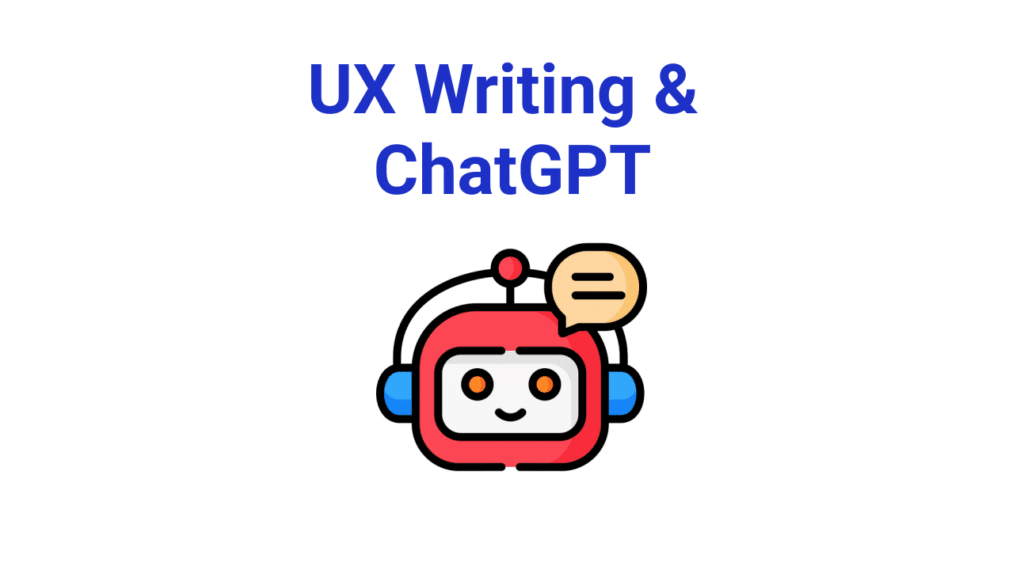Table of Contents
AI has been around for some time and has already made an impact on many aspects of our lives: how we browse the internet, watch TV, shop, and even date.
But recent advancements, especially the launch of ChatGPT, have sparked fears that human workers will become obsolete in many industries, particularly in tech.
We take a more nuanced view that involves more collaboration, less domination.
Here we’ll look at how UX writers and designers can use ChatGPT to streamline their workflows and enhance their outputs.
UX Writing Hub has also launched a course on Generative AI for UX Writers, where you can learn how to use AI tools to streamline tasks, like writing transactional emails, enhancing product feature ideation, and creating content style guides. It’s currently on sale, so sign up soon!
ChatGPT for UX writing assistance
ChatGPT can be used in many facets of the UX writing process. Most notably, it can help generate ideas for various UX content elements, such as error messages, microcopy, calls-to-action, empty states, FAQs, and even meta descriptions to improve SEO.
By bouncing ideas off ChatGPT, UX writers can break free from the “blank canvas syndrome” and speed up the brainstorming session.
There are many fantastic use cases for this task, such as:
- Nick Babich’s use case, in which he asked for some content examples for an eCommerce website that sells mountain bikes.
- Anca Budau’s use case, in which she uses the tool in a variety of UX writing scenarios for a small business that sells candles.
- Deniz Can Demir’s case, where he asked for content examples according to three levels of difficulty.
All three have found that when used responsibly and correctly, ChatGPT can be a strong writing assistant in the UX writing process, as it can:
- Provide great content suggestions
- Follow restrictions
- Offer alternative suggestions, which can be used for A/B testing
- Be used by various teams for different purposes (e.g. UX, product, marketing)
- Localize content quickly
But the main downside of using ChatGPT is that you don’t necessarily get responses that fit the brand voice. They’re often monotonous and won’t take into account any user research conducted by your team.
While the tool gives the option to follow up with more specific requests and optimize responses, it becomes less of a time-saver if you have to keep digging for the right piece of content.
It helps to have a clear goal in mind and learn how ChatGPT reads your directions before using it, so you can put in your request effectively. This will also reduce the risk of creating misleading content, which is every UX writer’s responsibility to the user.
Another such consideration when using ChatGPT is to respect the user’s privacy and treat any personal data in line with data protection regulations.
Be sure to also discuss using ChatGPT with your team to ensure no confidential information is disclosed to the tool.
It’s important that any results are continuously validated and monitored by human staff and approved by stakeholders.
ChatGPT for UX writing research
ChatGPT can provide a solid starting point in the research process to really get to know your users and your product’s competition.
The generative AI tool can speed up many of the manual steps, like identifying top competitors, comparing unique value propositions, comparing content performance, and defining the audience.
Marianna Morris and Francis Shovling from Seer Interactive have written a great use case where they’ve used ChatGPT to conduct a competitor analysis for Ring, specifically to:
- Identify top competitors
- Find their strengths and weaknesses
- Analyze competitor content and specific site sections
They found that ChatGPT provides helpful insights and gets the conversation going on identifying and capitalizing on competitor weaknesses and gaps in their content.
But they mention a few important limitations:
- ChatGPT’s results are based on historical data through September 2021, not real-time
- Issues with plagiarism
Product designer and UX guru Nick Babich wrote a similar use case about his experience conducting user research for a new hotel booking app.
He used ChatGPT for a range of tasks, such as conducting competitor research, defining key business metrics, creating user personas, and crafting user journeys.
Similarly to our previous case, he found the results helpful as a starting point, but notes that some of the results, like metrics, can be too general and vague.
Another useful way ChatGPT can be used to get to know the user is by crafting usability tests. There are several ways to do this, of course, such as writing test plans, interview scripts, and task scenarios. UX researcher Lawton Pybus used the tool to write a usability test moderator’s guide.
He noted that while the results were impressive and gave solid first drafts of test plans, they needed a lot of work, as AI writing tools have no real insight into the product or research findings.
All of these use cases confirm that it’s unwise to leave the entire user research process to an AI tool and we should always aim to interact with real human users in order to validate the information ChatGPT provides.
Improve UX/UI design processes with ChatGPT
Since writers and designers (should) work in tandem, there are many ways that ChatGPT can be used to improve the design process.
These include:
1) Generating sample user flows
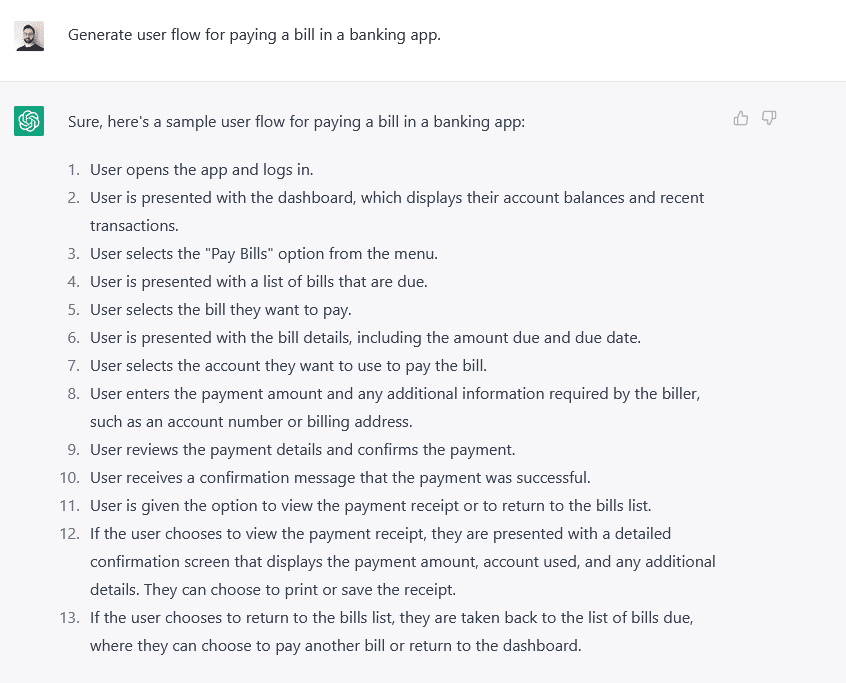
2) Getting ideas to optimize an experience
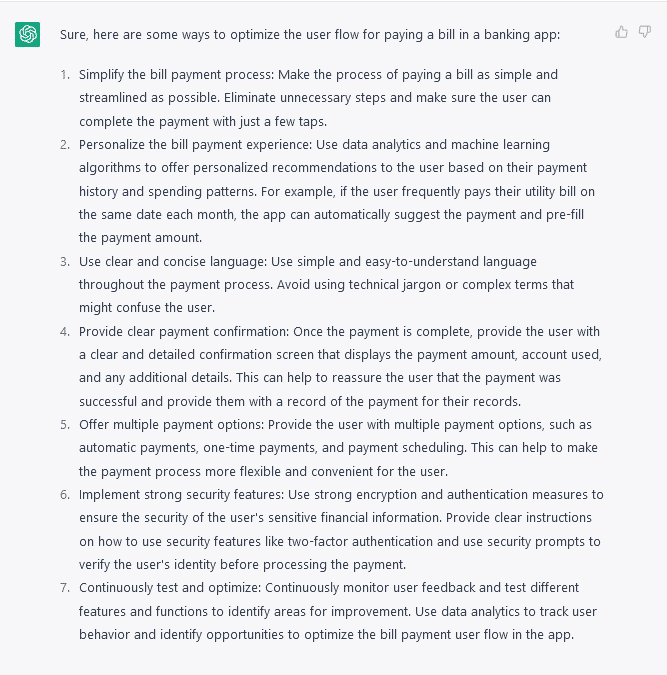
3) Finding inspiration for new features
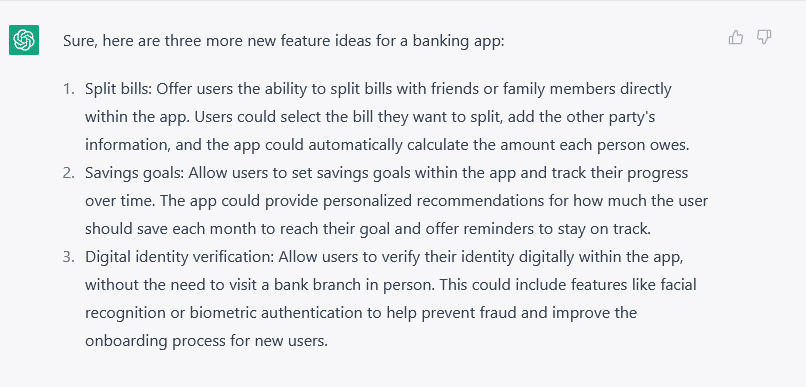
4) Explaining complex terms
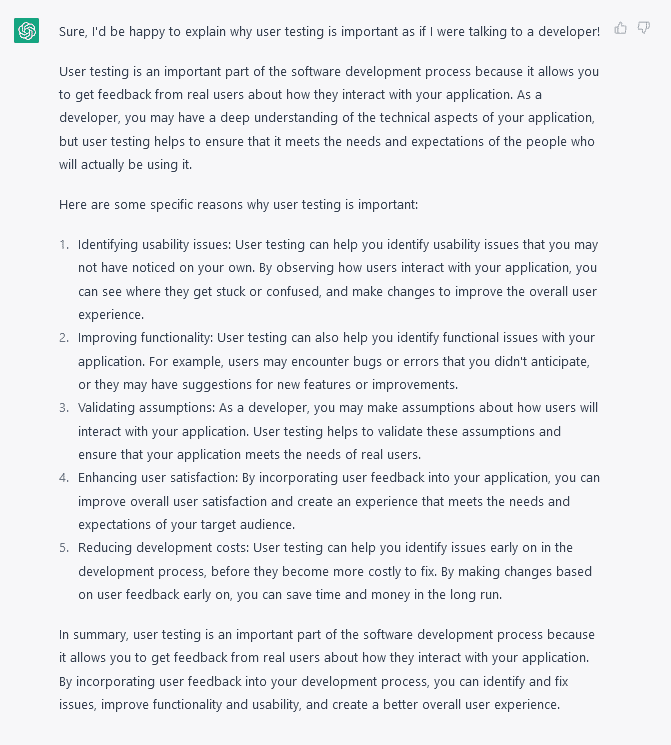
There are, of course, many other ways that ChatGPT can save time in the UX design process, as proven by Jishnu Hari’s use case and Cojo’s thorough post.
As mentioned before, ChatGPT hasn’t done your team’s hard work, so it’s important to note here as well that the responses should be used as templates and conversation starters for your next design meeting, rather than ready-made solutions.
Integrating ChatGPT into UX writing
ChatGPT is a powerful AI tool that can speed up a lot of manual tasks when brainstorming new content, conducting research, and coming up with new feature ideas.
It’s a great tool to add to your belt that can save you a lot of time agonizing in front of a blank screen.
However, it should be used with caution. ChatGPT itself actually puts it very well:
“It’s important to note that ChatGPT is a tool, and its output should be used as a starting point for further refinement and editing, rather than being used directly in a final design.”
— ChatGPT
Here are some best practices for using ChatGPT as a UX writer:
- Use it as a tool, not a replacement.
Pretty much any ChatGPT use case will tell you that AI writing tools are great for providing a starting point and template, but the results need to be refined to fit your product and your user’s needs. Rather than letting it take over your workspace, use it as a tool, alongside the likes of Figma, Sketch, Hemingway, or Grammarly.
- Ensure human supervision.
It’s important to remember ChatGPT is a machine-learning model, so it’s not perfect. It won’t understand all of your requests perfectly and can produce results that aren’t really what you’re looking for. That’s why you should always make sure it’s reviewed and edited by a human member of staff before it’s used.
- Establish clear guidelines with your team.
Talk to your team and stakeholders and make sure you’re all on the same page with regard to what information can be shared with ChatGPT. We all have a responsibility to protect our users’ data and to ensure any confidential information isn’t disclosed when it doesn’t need to be.
Learn ChatGPT for UX writing
In our new Generative AI for UX Writers course, we’ll dive deep into incorporating ChatGPT and other AI writing tools into your UX writing practice. We explore topics like:
- Advanced settings for better outputs
- Prompt engineering
- Microcopy generation use cases
- Using voice & tone with AI
- Ideation and brainstorming
- AI data aggregation
- Ethical considerations and limitations
- So, so much more!