By UX Writing Academy graduates
Sherry Samtani, Emma McLeod, Claire Macaraeg, Emily Shi Lee
Nine writers, eight time zones, seven weeks, and a mammoth writing task: Introduce UX writing and content design at Hibob. This called for massive collaboration between the three teams involved—Hibob, UXWA project managers Yuval and Anja, and UXWA writers—and deep UX research to gain product knowledge. But the best thing about UX writers is that we’re all problem solvers, quick learners, and in our case, equipped with best practices from the UX Writing Academy.
While the Hibob team set the vision, we as UXWA writers started by defining the scope of the project: areas of highest priority, micro tasks, and final deliverables. Our resources were our UX writing skills and availability, so these too had to be purposefully divided.
Here’s what we did, what we learned, and what we suggest when it’s your turn.
Shortcuts: Jump straight to
Outline macro goals and micro tasks
Ideate how to tackle the project together. As with any project, the finer details were in constant flux. However, Yuval and Anja set the broader timeline: 2 weeks for research, 2 weeks for write-ups, and 2 weeks for syncs and wrapping up. This bigger picture allowed us to evaluate goals, define and allocate micro tasks better, assign priorities, and stay on track.
While we didn’t use a project tracker tool, we used a Miro board to visualize steps, tasks, and progress.
Define the tools from start to finish
For future UXWA students, we suggest asking these questions at the start of any project: Where will you outline goals and tasks, and how will you track your project? Where will your research be placed and analyzed? Are you going to use a collaborative workspace like Figma, Miro, Whimsical, or a mix for different purposes? How does each team member feel about communication tools? Will you use Zoom, Slack, or another tool?
For our Hibob project, Airtable was heavily used early on because of its usefulness for multiple types of UX research. Also, remember to consider which tools are best for delivering your final work. In our case, Google Workspace was ideal for deliverables such as our final report, presentation slides, and folders containing final mockups.
Learn more about useful design tools
Set an agenda for meetings
Meetings are hard to come by, yet infinitely better than constant back-and-forths on Slack. But meetings need tightly defined agendas, or Zoom sessions can drag on with no clear outcome. Though, admittedly, we sometimes enjoyed nerding out together about all things content design.
We discussed work completed, challenges, upcoming tasks, who was doing what, and when our next check-in would be. If anything needed to be reviewed for discussion, this was done before the meeting and not during. Add to the agenda before the meeting begins so talking points drive the discussion.
Centralize your resources and documents
A centralized location for documents keeps all references to your research, decisions, progress, and deliverables in one place. The benefit? Mutually accessible documents, links, databases, images, and more.
The Hibob project scaled up quickly and thanks to our project board on Miro, all 9 UX writers, 2 project managers, and the Hibob team were aligned through a visual story that unfolded as we progressed. This was complemented by our storage of documents in Google Workspace, where the final deliverables would eventually live.
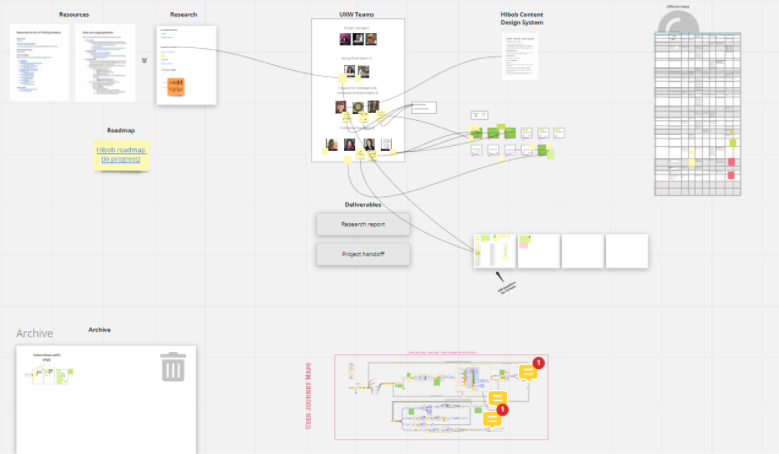
Be strategic about what roles you volunteer for
This type of project is a great chance to learn to the max, all the while delivering great outcomes. Is there a task you’ve never done? Volunteer so you can expand your skill set. What experiences can you contribute? Offer to be a backup for another team member in case they need support.
For example, one team member helped with the content audit so she could gain experience doing so for a digital product. On the flip side, because of her early career as an editor, she offered to support—but not lead—the content style guide work.
Take the initiative to check on everyone’s status and workload regularly
In a word, communicate. This seems trite, but in a group setting, sometimes people may hesitate to say “no” or let others know when they have less time. Regular communication is key for knowing what each person is working on, if the tasks are still manageable for everyone, and how others’ work may affect your own.
Not only that, it can help streamline the work overall. One team member checked in with both the content audit team and the team working on error messages. Because she did this, the content audit team was able to record error messages in an efficient way so that it could be easily accessed by the error message team later in the project.
Make sure everyone references the same style guide
Set foundational style guidelines early, before team members start making copy suggestions.
Early in the project, we put several polarizing style decisions to a vote among writers and stakeholders. Everyone’s votes and rationale helped steer decisions for what eventually became the content style guide, one of the final deliverables. Specifically, our process was streamlined because initial decisions were already in place to use serial commas and sentence case for headings, allowing all 9 writers to have unified microcopy suggestions.
Need style guide inspiration? Check out this content style guide collection.
Use templates to enforce consistency
Try to agree on templates before building out content to avoid having to check for consistency in formatting and structure later. Circling back to previous points, err on the side of overcommunicating with your teammates to make sure everyone is using the most recent version of any file.
Even with multiple team members populating shared documents, we were able to create one voice with unified formatting.
Allocate time to finalize deliverables
For all the effort you put forth in the previous points, the true value of a UX project is in how useful the deliverables are for the stakeholders. Remember: How your team presents the project is as important as the work itself.
Allocate enough time and resources to finish the project with a bang. In final presentations—spoken or written—show the stakeholders what you’ve done, why it’s important, and the benefits.
In other words, make sure your work is in ship-shape to, well, ship.
Final words
We would like to thank the Hibob team for this opportunity, Anja and Yuval for their project management and guidance, and our other collaborators on this project: Helen Griffith, Sabine Morrow, Gina Schlatter, Parmesh Chopra, and May Vilailuck.
This crucial industry experience made possible by the UX Writing Academy has helped launch us into future opportunities.
Want to discuss your next project? Feel free to reach out via LinkedIn:
Sherry Samtani
Emma McLeod
Claire Macaraeg
Emily Shi Lee
See the presentation
UX Writing Academy mentor Anja Wedberg presented the students’ work at a UX writing conference—check it out!
Case study: Hibob & UX Writing Hub design and writing collaboration
More articles
Creating a UX writing and content design brief
UX research for beginners
The rise of content design
Main image credit: Infographic vector created by vectorjuice – www.freepik.com 🙏



